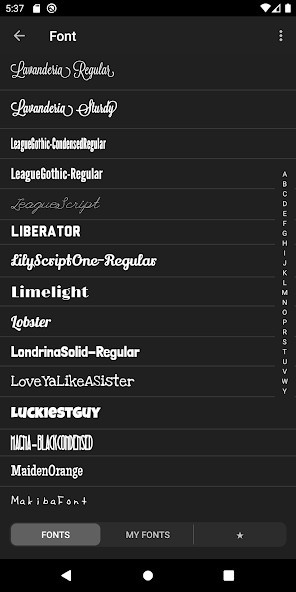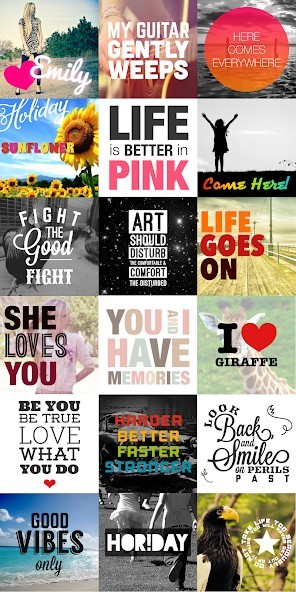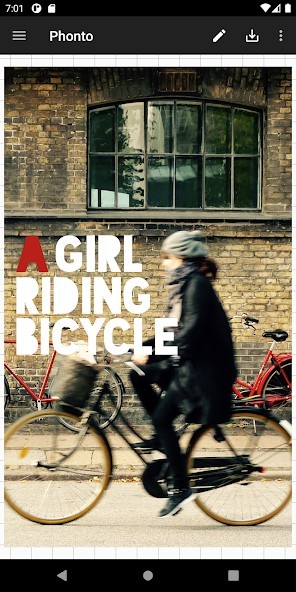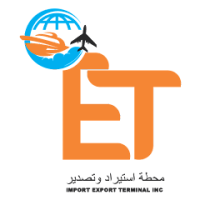Phonto - Text on Photos
Rating: 0.00 (Votes:
0)
★ More than 200 fonts are available.
★ You can install other fonts.★ Text size is changeable.
★ Text color is changeable.
★ Text shodow is changeable.
★ Text is rotatable.
★ Text stroke color and width is changeable.
★ Text background color is changeable.
★ Letter spacing is changeable
★ Line spacing is changeable
★ Blend mode is changeable
-------------------------------------
How to install fonts
-------------------------------------
https://phon.to/android/install_fonts
1. Download font file from online. To search font, just google "FREE FONT".
2. Open font file (***zip, ***ttf, ***.otf) in Phonto.
NOTE: Don’t forget to check out font license before installing.
-------------------------------------
Ad-Free option
-------------------------------------
Ad-Free option removes all advertisements from Phonto. If you want to buy this option, please go to "Settings" in Phonto and tap "Ad-Free Option".
User ReviewsAdd Comment & Review
Based on 0
Votes and 0 User Reviews
No reviews added yet.
Comments will not be approved to be posted if they are SPAM, abusive, off-topic, use profanity, contain a personal attack, or promote hate of any kind.
Other Apps in This Category