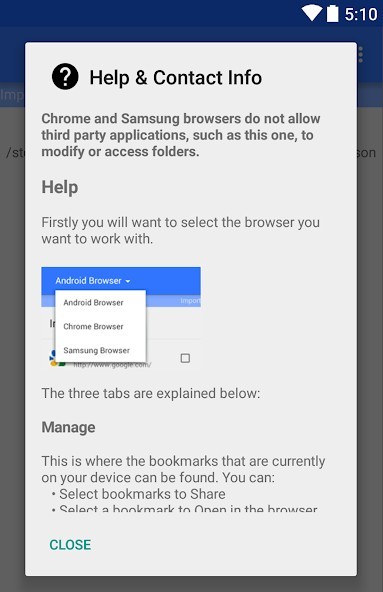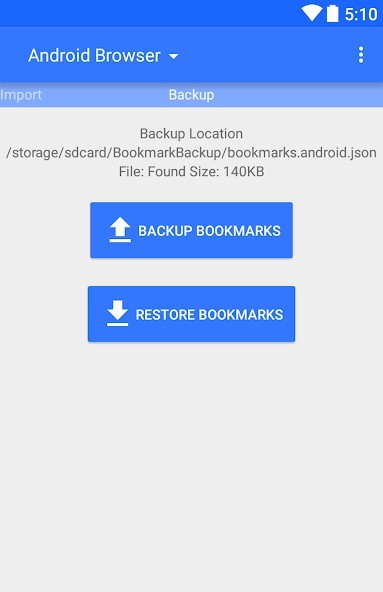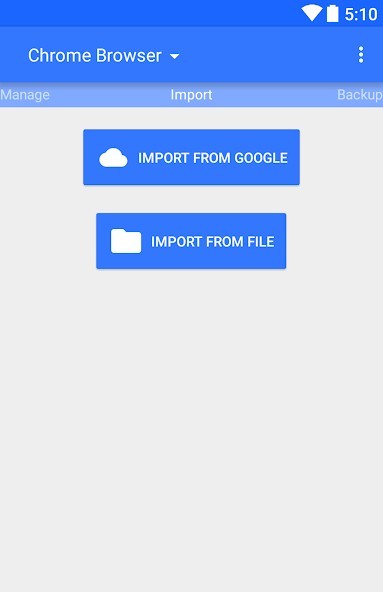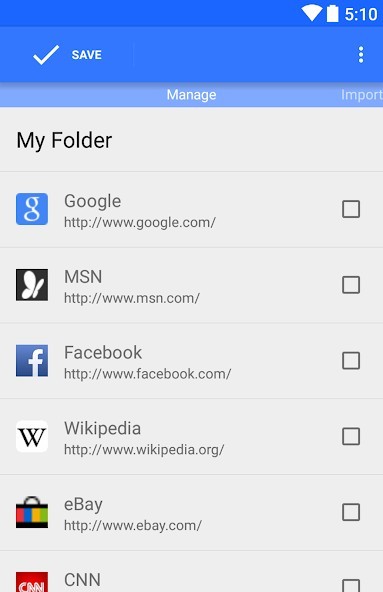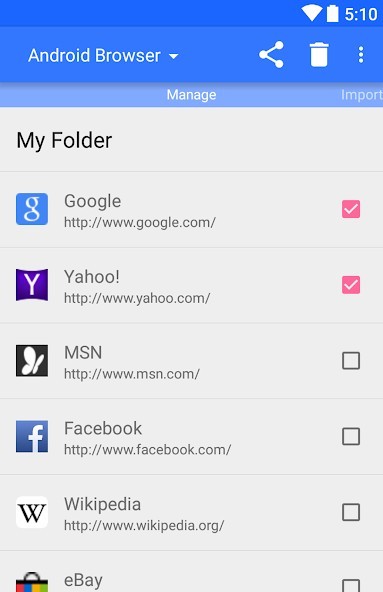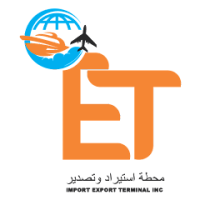Bookmark Import Tool
Rating: 0.00 (Votes:
0)
This will download your bookmarks from https://www.google.com/bookmarks, or a HTML backup file, and add them to supported browsers on your device.
Delete and share bookmarks.*** Importing, exporting, backing up, and restoring folder structure is not possible in Chrome or Samsung browsers
Features:
• Import your Bookmarks from the Google
• Backup and restore
• Select only the bookmarks you want to import
• Basic management of the Bookmarks on your android device
• Share Bookmarks to Facebook, Twitter, Email and more
• Import and Export HTML backup files compatible with desktop browsers
Supported browsers:
• Android (AOSP) - common on older devices, folders can be imported and exported.
• Chrome - common on newer devices. It does not allow importing or exporting folders. You can create folders in Chrome, but there is no way for apps like this to access or restore that information.
• Samsung - found on newer Samsung devices. Like Chrome, it does not allow apps to access or create folders. Not all Samsung devices allow bookmarks to be accessed.
• Other browsers? Every other browser I have checked doesn't allow apps like this to access bookmarks.
Information:
• Initially written to work with the AOSP browser, it now has limited support for Chrome and Samsung browsers.
• Chrome and the Samsung browsers don't allow third party apps to create or access folder information. You can still import, backup, and restore but your folder structures will be lost. If there were any way to avoid this I would, but it's simply not possible.
• Your Google Bookmarks can be found here: https://www.google.com/bookmarks
Get new features first:
• Join the BETA group here: https://goo.gl/z9Kho7
Problems or suggestions:
• [email protected]
• http://www.it-dan.com/contact
• @ITDanSoftware
If you find a bug please email me. If it works for you please consider making a donation.
To help translate please follow this link: https://goo.gl/gQLeq
Languages:
English, Arabic (Ahmad), Dutch (Frank Martens)
User ReviewsAdd Comment & Review
Based on 0
Votes and 0 User Reviews
No reviews added yet.
Comments will not be approved to be posted if they are SPAM, abusive, off-topic, use profanity, contain a personal attack, or promote hate of any kind.
Other Apps in This Category